ソース中に書くべきでない特別な意味のある数値や文字列は、定数として定義したほうがソースが読みやすくなります。
「リファクタリング」 - 「定数の抽出」を選択すると、下図ウィンドウが開きます。
定数の抽出
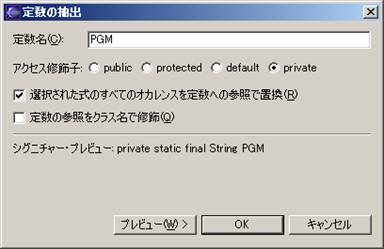
このウィンドウで、定数名やアクセス修飾子を定義します。
ソース中に複数存在する場合は、「選択された式のすべてのオカレンスを~」にチェックを入れると、全ての文字列や数値を定数に変換します。
「定数の参照をクラス名で~」にチェックを入れると
クラス名.定数名 という定数名になります。
「プレビュー」を押すと、変更箇所の確認が出来ます。