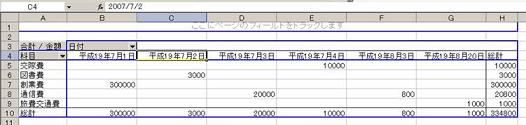ピボットテーブルの行と列の書式設定をする
ピボットテーブルの行と列の書式設定をする
ピボットテーブルの行と列の書式を設定するには下図のように、どこでも良いので列フィールド(この場合、列にしている)を選択し、「フィールドの設定」を選択します。
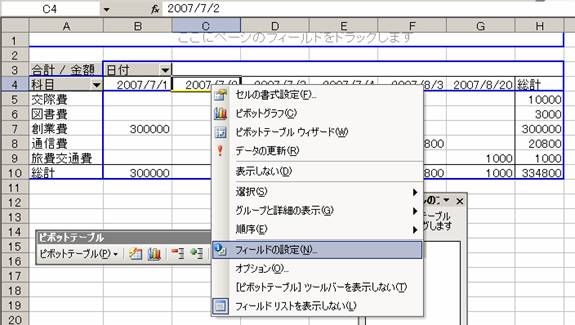
すると、下図ウィンドウが表示されますので「表示形式」をクリックします。
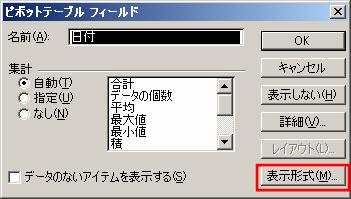
ここでセル(フィールド)の書式設定を行うことが出来ます。
今回は平成~~にして「OK」を押します。
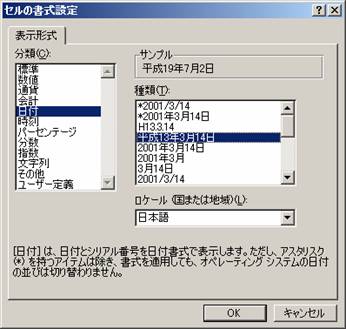
するとピボットテーブルのフィールド列が平成~~のフォーマットに変更されています。
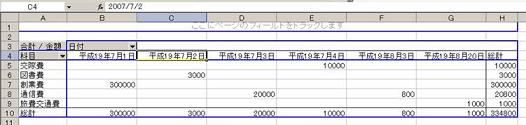
ピボットテーブルの行と列の書式設定をする
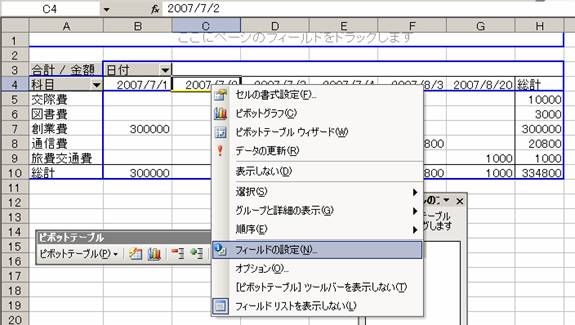
すると、下図ウィンドウが表示されますので「表示形式」をクリックします。
ピボットテーブルの行と列の書式設定をする
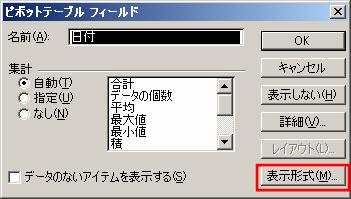
ここでセル(フィールド)の書式設定を行うことが出来ます。
今回は平成~~にして「OK」を押します。
ピボットテーブルの行と列の書式設定をする
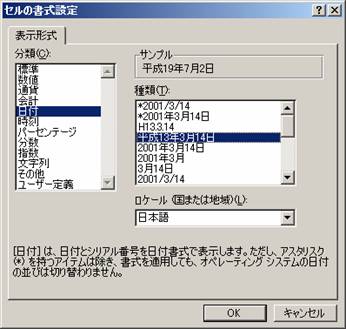
するとピボットテーブルのフィールド列が平成~~のフォーマットに変更されています。
ピボットテーブルの行と列の書式設定をする